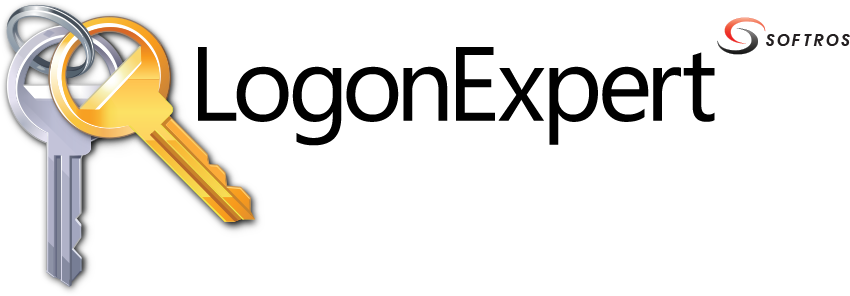 ≡
≡
The Setup program (LogonExpertSetup.exe) accepts optional command line parameters. These can be useful to system administrators, and to other programs calling the Setup program.
| Parameter | Description |
|---|---|
| /noremote | Instructs Setup to not allow administrators to manage this copy of LogonExpert remotely by default. Especially useful in combination with the /silent or /verysilent parameter. |
| /silent, /verysilent | Instructs Setup to be silent or very silent. When Setup is silent, the wizard and the background window are not displayed, but the installation progress window is. When Setup is very silent, this installation progress window is not displayed. Everything else is normal, so, for example, error messages during installation are displayed and the startup prompt is. |
| /suppressmsgboxes | Instructs Setup to suppress message boxes. Only has an effect when combined with /silent and /verysilent. The default response in situations where there is a choice is:
|
| /nocancel | Prevents the user from cancelling during the installation process by disabling the Cancel button and ignoring clicks on the Close button. Useful along with /silent or /verysilent. |
| /dir="x:\dirname" | Overrides the default directory name (%programfiles%\Softros Systems\LogonExpert) displayed on the Select Destination Location wizard page. A fully qualified pathname must be specified. Environment variables are acceptable. |
| /group="folder name" | Overrides the default folder name (LogonExpert) displayed on the Select Start Menu Folder wizard page. |
| /noicons | Instructs Setup to initially check the Don't create a Start Menu folder check box on the Select Start Menu Folder wizard page. |
The Setup program may return one of the following exit codes:
| Return Code | Description |
|---|---|
| 0 | Setup was successfully run to completion. Any non-zero exit code indicates that Setup was not run to completion. |
| 1 | Setup failed to initialize. |
| 2 | The user clicked Cancel in the wizard before the actual installation started, or chose No on the opening This will install... message box. |
| 3 | A fatal error occurred while preparing to move to the next installation phase (for example, from displaying the pre-installation wizard pages to the actual installation process). This should never happen except under the most unusual of circumstances, such as running out of memory or Windows resources. |
| 4 |
A fatal error occurred during the actual installation process. Note: Errors that cause an Abort-Retry-Ignore box to be displayed are not fatal errors. If the user chooses Abort at such a message box, exit code 5 will be returned. |
| 5 | The user clicked Cancel during the actual installation process, or chose Abort at an Abort-Retry-Ignore box. |
Before returning an exit code of 1, 3, or 4, an error message explaining the problem will normally be displayed.