Continuously researching the needs of our current and potential customers, we strive to keep our software practical and up-to-date.
Listed below are the most significant changes made recently to LogonExpert.
Version 10.9.2 (March 27, 2025)
Improved:
- Autologon process on Windows Server 2022/2025 and Windows 11
Version 10.9.1 (March 25, 2025)
Fixed:
- Issue with LogonExpert's logo appearing on user's remote desktop (on Terminal Services server or in RDP session)
Version 10.9 (March 20, 2025)
Fixed:
Version 10.8.2 (February 4, 2025)
Added:
- Full support of Windows Server 2025
- Command line options to enable and disable LogonExpert's logon, logoff, lock and unlock operations
Fixed:
- Issue with "Hide Windows sign-in interface during startup autologon" option not working when a delay is set for the first logon.
- Issue with autologon on Windows Vista and Windows Server 2008
Version 10.7 (October 14, 2024)
Added:
- Full support of Windows 11 24H2
Updated:
Version 10.6.2 (September 16, 2024)
Fixed:
- Issue with the custom image on the black screen when the "Hide Windows sign-in interface" option is enabled and there is a user without a password in the system
Version 10.6.1 (August 16, 2024)
Added:
- Ability to place custom image on black screen when "Hide Windows sign-in interface during startup autologon" option is enabled
Fixed:
- Issue with "Cancel autologon when Shift key is pressed" setting not getting applied until LogonExpert's system service or machine is restarted
Version 10.6 (August 1, 2024)
Added:
Version 10.5.4 (May 27, 2024)
Fixed:
- Issue with trusted domains not showing when adding Windows users from specific locations using "User Lookup" option
Version 10.5.3 (April 26, 2024)
Fixed:
- Issue with user auto-logon at startup when Windows Fast Startup mode is enabled
Version 10.5.2 (April 22, 2024)
Added:
- Option to hide Windows logon screen interface during autologon
- Option to quickly select user from list of all previously logged in Windows accounts, with ability to search for user through domain
Fixed:
- Issue with "Keep logged on" option not re-logging on user if computer had previously been booted with Windows Fast Startup mode enabled
Version 10.4.1 (March 28, 2024)
Added:
- Command line option to remove all users configured in LogonExpert
Fixed:
- Issue with saving large number of scheduled tasks
Version 10.4 (December 5, 2023)
Added:
- Full support of Windows 11 23H2
Version 10.3.1 (July 19, 2023)
Fixed:
- In Trial mode, LogonExpert would continue to display the logo even when the "Show LogonExpert logo" checkbox was unchecked
Version 10.3 (June 27, 2023)
Added:
- Full support of Windows 11 ARM64
- Dark mode support on Windows 10/11
- Option to delete license and revert to trial mode
Improved:
- Handling of "Interactive logon: Machine inactivity limit" policy setting when "Keep computer unlocked" option is enabled
Version 10.2.3 (May 25, 2023)
Fixed:
- Issue with validating correct user credentials that have blank password
- Incorrect order of sequential startup logons, if there is at least one user with blank password
- Delay of first startup logon not working if first startup user is changed on "Credentials" tab
Version 10.2.2 (February 21, 2023)
Improved:
- Limits on lengths of logon name, password and domain name are now removed
Version 10.2.1 (January 17, 2023)
Fixed:
- Issue with configuring LogonExpert via command line if no users had previously been set up in it
Version 10.2 (December 19, 2022)
Improved:
- Logging to Windows Event Log
Fixed:
- Issue with adding incorrect Windows Event Log entry (regarding failed logon) on every system reboot
Version 10.1.1 (November 21, 2022)
Fixed:
- Issue with bypassing legal notice during autologon on Windows startup
Version 10.1 (October 20, 2022)
Added:
- Full support of Windows 10/11 22H2
Fixed:
Version 10.0 (October 3, 2022)
Added:
- Ability to remotely configure other copies of LogonExpert using both LogonExpert Administrator and command line tool (le.exe)
- Ability to perform logon/logoff/lock on remote machines using command line tool
- Option allowing you to transfer LogonExpert settings to other machines
Improved:
- Logging to Windows Event Log
Updated:
Version 9.2 (April 25, 2022)
Added:
- Support of third-party two-factor/multi-factor authentication systems (such as Duo, Imprivata, Okta, etc)
Fixed:
Version 9.1 (November 10, 2021)
Added:
- Full support of Windows 11, Windows Server 2022 and Windows 10 21H2
Fixed:
- Issue with first and subsequent logon delays on Windows startup if user interferes with autologon process between delays
- Issue with -UnlockByThisUser, -DelayLogon, -DelayNextLogon and -LockPCAfterLogon command line parameters not working properly
- Issue with Windows behaving incorrectly when first user logs off if LogonExpert is configured for logging on two or more users
- Issue with -lock parameter not locking the session if "Keep computer unlocked" option is enabled
- Issue with ability to create duplicate scheduled tasks
- Issue with adding user with -adduser command line parameter if computer is not joined to domain (workgroup member)
- Issue with incoming remote desktop session getting kicked out on connection attempt when LogonExpert's auto unlock function is enable
- LogonExpert Administrator GUI
Version 9.0.1 (September 10, 2021)
Fixed:
- Issue with bypassing legal notice and Ctrl+Alt+Del request on Windows Vista, Server 2008, Server 2008 R2, and 7
Version 9.0 (August 27, 2021)
Added:
- Multi-user autologon on Windows startup and via command line
- Scheduled lock tasks
- Full support of Windows 10, version 21H1
- "le.exe" commands to add, remove or list users
Improved:
- LogonExpert Administrator now completely rewritten for configuration and handling of multiple sets of user credentials
- Options to assign scheduled tasks now expanded (individual configured users, all configured users, console user, all logged on users)
Version 8.1.3 (April 5, 2021)
Fixed:
- CPU consumption by "LogonExpertHelper.exe"
Version 8.1.2 (March 10, 2021)
Fixed:
- Issue with logging on users whose name or password contains non-standard characters
Version 8.1.1 (March 6, 2021)
Fixed:
- Unquoted path to LogonExpert service ("LogonExpertService.exe")
- Issue with canceling autologon with SHIFT on user switch and logoff
Version 8.1 (January 21, 2021)
Added:
- Full support of Windows 10, version 20H2
Fixed:
- Issue with scheduled logon not being performed if any user (other than who is configured) is already logged on
Version 8.0.4 (October 23, 2020)
Fixed:
- Rare logon issues associated with legal notice and automatic logon configured via system registry
Version 8.0.2 (August 19, 2020)
Fixed:
- Distortions occurring in rendering of LogonExpert's logo
- Extremely rare "access violation" crashes of "LogonExpertHelper.exe" (observed only in Event Log and not affecting system stability)
Improved:
- Presses of SHIFT no longer registered from remote sessions, "Ctrl+Alt+Del" menu and some other secure non-logon desktops
Version 8.0.1 (July 31, 2020)
Fixed:
- Autologon to Micro Focus (Novell) OES not working in some scenarios
Version 8.0 (July 7, 2020)
Added:
- Full support of Windows 10, version 2004
- Autologon to Micro Focus (Novell) OES systems
- Support of Duo Two-Factor Authentication (2FA) software
- Warning message if third-party credential provider filters are installed
Updated:
Fixed:
Version 7.9 (March 2, 2020)
Added:
Updated:
Fixed:
- Windows Vista compatibility is now restored after missing from version 7.8
- Showing of multiple site/worldwide licenses in "About" dialog box
Improved:
- Second logon attempt (via command line) in case first one had incorrect credentials
Version 7.8 (January 8, 2020)
Added:
- Full support of Windows 10, version 1909
Updated:
Fixed:
- Issue with logging off Windows Live ID accounts using their short names
- Showing of multiple site/worldwide licenses in "About" dialog box
- Minor GUI issues
Improved:
- Handling of Windows logon policies
Version 7.7.2 (July 5, 2019)
Added:
- Full support of Microsoft Azure Active Directory
Version 7.7.1 (May 10, 2019)
Fixed:
- CPU consumption by "LogonExpertHelper.exe"
Version 7.7 (April 15, 2019)
Added:
- Full support of Windows 10 May 2019 Update version 1903
- Support of high DPI displays
Fixed:
- Command line key "-force" (with dash) not working
Version 7.6 (February 20, 2019)
Added:
- Full support of Windows 10 version 1809 and Windows Server 2019
- Checking if user you want to log on has enough rights to be logged on to console session (both in GUI and "le.exe")
Fixed:
- Issues with user getting automatically unlocked when a) another user in RDP session disconnects their session (on Windows 10 version 1709) b) another user in RDP session locks their session (on Windows 10 version 1803) c) fast user switch is used (on Windows Server) d) another user logs on to console session and then logs off (on Windows Server 2012 R2)
- Issue with user getting kicked out of console session if RDP user disconnects their session (on some versions of Windows Server with Terminal Services)
- Issue with autologon on startup if fast startup is enabled in Windows
- Issue with Shift key
- Minor GUI bugs in LogonExpert Administrator
Version 7.5 (July 6, 2018)
Added:
- Full Windows 10 April 2018 Update (version 1803) support
Version 7.4.5 (April 17, 2018)
Improved:
- If configured, PIN sign-in or picture password will now remain default sign-in options on Windows 8/10
Fixed:
- Legal notice not getting bypassed on Spanish and some other regional versions of Windows
Version 7.4.4.1 (February 27, 2018)
Fixed:
Version 7.4.3.1 (February 6, 2018)
Fixed:
- Issue with Ctrl-Alt-Del emulation on Windows 7
Version 7.4.3 (February 2, 2018)
Fixed:
- Issue with LogonExpert causing screensaver to stop working
- "Internal error" messages caused by Comodo Antivirus' "Application container"
Version 7.4.2 (January 29, 2018)
Fixed:
- Rare issue with Ctrl-Alt-Del emulation on Windows 10
Version 7.4.1 (January 25, 2018)
Fixed:
- Issue with auto-unlock upon system wake-up (on Windows 10 Build 16299.192)
- Issue with LogonExpert settings and license file getting removed after installing .MSI version over previously installed .EXE version
Version 7.4 (January 19, 2018)
Added:
- Full support of Windows 10 Fall Update (1709)
Fixed:
- Rare issue with Ctrl-Alt-Del emulation on Windows 7
- LogonExpert Service's occasional crashes on Windows 7/Server 2008 R2
- Issue with command line autologon caused by passwords starting with dash ("-")
- Minor bugs
Version 7.3.3.5 (November 22, 2017)
Added:
- Issue with bypassing legal notice during autologon
Version 7.3.3.4 (November 17, 2017)
Added:
- Issue with bypassing Ctrl+Alt+Del request during autologon on some Windows 10 configurations
Version 7.3.3.3 (October 9, 2017)
Added:
Fixed:
- Issue with executing command line commands when autologon is configured through registry
Version 7.3.3.2 (September 27, 2017)
Fixed:
- Issue with silent installation (command line switches /silent or /verysilent) on Windows Server 2012 (non-R2)
Version 7.3.3.1 (August 16, 2017)
Fixed:
- Issue with v7.3.3 uninstallation
Version 7.3.3 (August 11, 2017)
Fixed:
- Issue with Ctrl-Alt-Del emulation on multi-monitor computers
Version 7.3.2 (August 3, 2017)
Improved:
- No need to restart computer after fresh installation, update or uninstallation (on Windows 7/Server 2008 R2 and later).
On Windows Vista/Server 2008 (not R2) reboot may still be required.
Fixed:
- Issue with scheduled unlock not working
- Issue with SHIFT key occasionally not working
Version 7.3 (April 27, 2017)
Added:
- Full Windows 10 Creators Update (version 1703) support
- New command line switch (-setparams) allowing configuration of most LogonExpert settings
- Proper handling of autologon when "Fast Startup" feature is on
Fixed:
- Issue with console session getting unlocked or re-logged on in some scenarios
- Issue with standard time/daylight saving time changes and built-in LogonExpert scheduler
- Issue with remote desktop (Terminal Services) session getting disconnected when "Keep computer logged on" option is enabled
Version 7.2.2 (March 1, 2017)
Fixed:
- Issue with computer unlock on some Windows 10 configurations
Version 7.2.1 (January 19, 2017)
Fixed:
- Rare autologon issue (on Windows Server 2012 R2)
Version 7.2 (November 14, 2016)
Added:
- Full Windows 10 Anniversary Update (version 1607) support
- Windows Server 2016 compatibility
Fixed:
- Rare issues with computer autologon and unlock on some Windows 10 configurations
Version 7.1.4 (August 17, 2016)
Fixed:
- Issue with computer autologon on some Windows 10 configurations
Version 7.1.3 (March 30, 2016)
Fixed:
- Issue with all types of logon on Windows 7, Windows Server 2008 R2, Windows Vista, and Windows Server 2008 without KB2533623 update installed.
Version 7.1.2 (January 2, 2016)
Fixed:
- Automatic logon to Windows 8/10 systems where there is user without password
Version 7.1.1 (December 4, 2015)
Fixed:
- Issue with unlocking via command line utility on Windows configurations with Ctrl+Alt+Del request disabled
- Issue with bypassing legal notice on Windows configurations with Ctrl+Alt+Del request disabled
- Issue with logging on via command line utility without initial configuration
Version 7.1 (November 20, 2015)
Added:
- Single command line option to log off all users logged into machine (le.exe /logoff *)
Fixed:
- Issue with logging on user with ":" in their password via command line utility
- Issue with unlocking disconnected user session via command line utility's
Version 7.0.2 (November 11, 2015)
Fixed:
- Issue with bypassing Legal Notice
Version 7.0.1 (October 28, 2015)
Fixed:
- Issue with computer wake-up on Windows 10
Version 7.0 (October 20, 2015)
Added:
Version 6.4.1 (September 22, 2015)
Fixed:
- Issue with starting LogonExpert on some Windows configurations ("LookupAccountName function failed" error message)
Version 6.4 (July 16, 2015)
Fixed:
- Logon issue caused by Adobe Reader update
Version 6.3.9 (June 2, 2015)
Fixed:
- Canceling logon with Shift key not working since version 6.3.8
- Legal Notice not getting bypassed in some rare cases
Version 6.3.8 (April 17, 2015)
Improved:
- Detection of cloned Windows or pre-configured LogonExpert instances and settings
Fixed:
- Issue with sequence of scheduled tasks that made computer unwakeable by logon task with wake-up option enabled
- Issue with sequence of scheduled tasks that forced user account to re-log on after logoff task was executed
- Issue with autologon on multi-monitor computers running Windows 8.1
- Issue with RDP session getting disconnected when attempting to remote into computer that had been manually woken up
- Minor GUI issues
Version 6.3.7 (December 16, 2014)
Fixed:
- Issue with delayed autologon (when console session was logged on manually within delayed period)
- Issue with automatic unlock (when session was disconnected, not locked)
Version 6.3.6 (September 12, 2014)
Added:
- Automatic and command line logon for non-domain accounts with blank password
Improved:
- LogonExpert Administrator interface
- Windows 8 Live ID account autologon
Fixed:
- "Illegal instruction exception" appearing on earlier Pentium III CPUs (on Windows Vista and later)
Version 6.3.5 (March 7, 2014)
Added:
- Official Windows Server 2012 R2 support
Improved:
- Handling of logon errors (on Windows Vista and later)
Version 6.3.4 (January 17, 2014)
Fixed:
- Issue with LogonExpert behavior on terminal server with "Keep computer logged on" option enabled
Version 6.3.3 (January 10, 2014)
Fixed:
- Issue with "Fast Startup" feature (on Windows 8 and 8.1)
Version 6.3.2 (November 26, 2013)
Fixed:
- Logon issue with screensaver enabled or display turned off (on Windows 8 and Server 2012)
Version 6.3.1 (November 5, 2013)
Fixed:
- Rare autologon issue (on Windows 8.1)
- Rare autologon issue (on Windows Server 2008 R2 with Legal Notice disabled)
Version 6.3 (October 10, 2013)
Added:
- Windows 8.1/Server 2012 R2 compatibility
Fixed:
- Issue with start of LogonExpert Service on Windows boot
Improved:
- Handling of license count over network
Version 6.2.4 (September 4, 2013)
Fixed:
- Handling of RDP session connecting and disconnecting
Improved:
- Handling of user accounts with no password on Windows 8
Version 6.2.3 (August 9, 2013)
Fixed:
- Issue with LogonExpert Service prioritization loading
Version 6.2.2 (August 6, 2013)
Fixed:
- User unlocking issue (command line tool)
- Minor GUI bugs
Version 6.2.1 (July 16, 2013)
Fixed:
- Post-wakeup auto-unlock handling issue
Version 6.2 (July 15, 2013)
Added:
- Command line-based multi-user logon
- Executing scheduled logon/logoff tasks with autologon on startup being either enabled or disabled
Improved:
- LogonExpert Administrator interface
- Post-wakeup auto-unlock handling
Fixed:
- User switch treated as computer lock
- Minor bugs
Version 6.1.2 (May 30, 2013)
Fixed:
- Intercommunication Error #2 appearing with Windows sessions being changed very often (on Windows Vista and later)
- Occasional system blocks with black screen (on Windows 8 and Windows Server 2012)
- Logon/unlock command line switches not working with autologon disabled in LogonExpert Administrator
- Domain name getting reset when saving settings on some configurations
Version 6.1.1 (February 22, 2013)
Added:
- Unlocking previously locked computer with scheduled logon task
Version 6.1 (February 6, 2013)
Fixed:
- Incorrect handling of new RDP connections with autounlock feature enabled
Version 6.0 (January 22, 2013)
Added:
- Automatic and command line based unlocking functionality
- Option to bypass Windows 8/Server 2012 Start screen to log on or unlock directly to desktop
Updated:
Removed:
Version 5.4.2 (October 29, 2012)
Fixed:
- Issue with bypassing logon banners configured not through Group Policy (on Windows Vista and later)
Version 5.4.1 (March 14, 2012)
Fixed:
- Issue with /enable and /disable command line switches
Version 5.4 (March 5, 2012)
Added:
Version 5.3.4 (January 6, 2012)
Fixed:
- Windows 2000 Professional, Server and Terminal Server automatic re-logon issue
Version 5.3.3 (December 9, 2011)
Fixed:
- Memory leak occurring on Windows Vista and later with “Lock computer after logon” option enabled and no delay set
Version 5.3.2 (September 8, 2011)
Fixed:
- Ctrl-Alt-Del emulation issue on some Windows 7 based tablet PCs and laptops
- Autologon issue on some fast Windows Vista PCs
Version 5.3.1 (July 19, 2011)
Fixed:
- Problem with scheduled autologon after waking up from scheduled post-logoff sleep
Version 5.3 (July 1, 2011)
Added:
- Option to put computer into sleep mode for logoff tasks
Updated:
Improved:
- Autologon process on Windows 2000/XP/Server 2003
- Performance on saving multiple scheduled tasks
Fixed:
- Issue with re-logon after remotely initiated logoff
- Issue with user privileges elevation on Windows Vista and higher
- Problem with running /setcredentials command with space separated parameters
Version 5.2 (April 7, 2011)
Added:
- Re-logon after user-initiated logoff
Updated:
Version 5.1.2 (March 11, 2011)
Added:
- Checking and notifying of registry-configured autologon
Fixed:
- Administrative rights detection issue
- Windows 7 Ultimate autologon issue
- Windows 2008 R2 Server Core autologon issue
Version 5.1.1 (November 2, 2010)
Fixed:
- Issue with empty scheduled task names
- Issue with blank user account passwords
- Issue with “LogonExpert is not configured” notifications
Version 5.1 (October 11, 2010)
Added:
- “/force” command line parameter
Improved:
Fixed
- Issue with saving and editing multiple scheduled tasks
- Deadlock on Windows Server 2008/7 limited accounts with UAC turned off
Version 5.0 (August 26, 2010)
Added:
- Ability to control LogonExpert via command line both locally and remotely
- Computer wake-up for scheduled tasks
- Ability to detect third-party GINA libraries
- User manual (help file)
Improved:
- Autologon algorithm on Windows 2000/XP/Server 2003
- Autologon algorithm on non-English versions of Windows Vista/Server 2008/7
- Credentials encryption (through tying to BIOS serial number)
- Initial autologon speed (through raising LogonExpert in service load order)
- LogonExpert Administrator interface
- Post-autologon lock speed
- Service core optimization
Fixed:
- Improper screen color depth change handling for LogonExpert logo on Windows 2000/XP/Server 2003
- Issue with autologon interruption using Shift key
- Issue with notification message boxes on Windows Vista/Server 2008/7
- Issue with service self restart involving excessive CPU utilization
- Issue with maintenance periods
Version 4.3 (August 10, 2009)
Added:
- Windows 7/Server 2008 R2 compatibility
- Workstation lock delay
- Windows Vista/Server 2008/7 administrator password request to elevate LogonExpert rights
- Option to configure logon banner bypass
- Option to hide LogonExpert logo during logon
- Automatic license file detection and acceptance
Improved:
- Logon.ini and Schedule.ini files caching for read/write operations reducing
- CPU utilization on Windows XP
Fixed:
- LogonExpert service display name
- Screen resolution and color depth handling
- Logon credentials verifying
- AM/PM issue in Task Scheduler
- Lots of minor GUI bugs
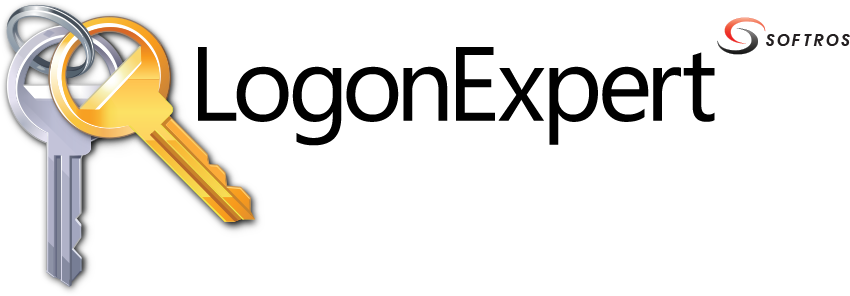 ≡
≡